Turnover by Products
In this report you can view the turnover by products and services supplied and received by the chosen company.
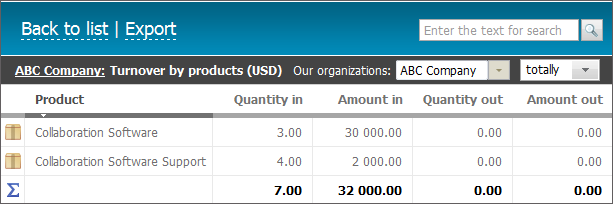
Using the "To reports" button you can return to the list of reports. Using the "Export" button one can export the report to an external file.
It is necessary to specify the following parameters in the upper part of the tab:
- Book — in the first field to the left one should select a book the report should be created by;
- Our organization — in this field one should select an organization the report will be created by. In other words, the report will include only the orders and payments the organization participates in;
- Period — in this field one can choose a time period of the report. If you select the "period..." item, the additional field where you can specify custom period will appear. Dates are chosen using the interactive calendar that is opened by pressing the
 button.
button.
The report itself is displayed below. It contains the following information:
- Products — the name of the product or service.
- Quantity in — the amount of received product or service.
- Amount in — the sum of money the product or service was received to.
- Quantity out — the amount of supplied product or service.
- Amount out — the sum of money the product or service was supplied to.
The lower line denoted by the ![]() button shows the grand totals on all fields.
button shows the grand totals on all fields.
Only passed payments and orders are included into reports. |