- Welcome
- Home
- Tasks
- Documents
- Service Desk
- Chat
- Organizations
- Contacts
- Board
- Team
- Products
- Accounting
- E-Bank
- Search
- Calendar
- Telephony
- Administration
- Groups
- Users
- Activation
- Articles
- Backup
- Connection
- Console Commands
- Export
- Firewall
- Overview
- Import
- Import from AD
- Journal
- Service Operations
- Modules
- News
- Permissions
- Requests
- Security
- Settings
- Sounds
- Statistics
- Updating
- Projects
System Activation
Before starting to work in the system you should activate it. Non-activated system is limited in the number of created users (5), also there is no possibility of receiving updates. You can activate TeamWox in the "Overview" and "Modules" tabs of the "Administration" module.
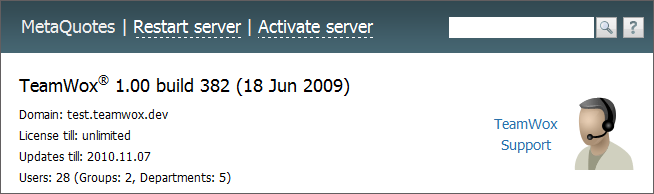
Activation in the "Overview" tab
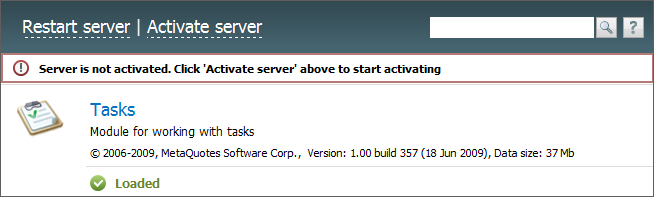
Activation in the "Modules" tab
In order to start the activation process you should press the "Activate server" button located in the upper part of the tab. The process of activation will start as soon as you do it:
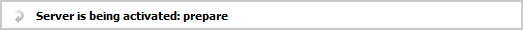
If the activation is successful then the automatic update of the system to the last version will start:
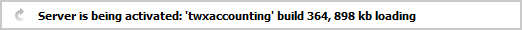
Once the updates are installed the server will be restarted. This is the end of activation process:
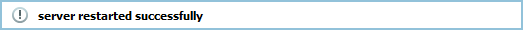
Now you can start using the system to the full extent.
If you have any problems with the activation of the system, you can ask the help of the developers right from the "Overview" page by pressing the "TeamWox Support" button. |