- Welcome
- Home
- Tasks
- Documents
- Service Desk
- Chat
- Organizations
- Contacts
- Board
- Team
- Products
- Accounting
- E-Bank
- Search
- Calendar
- Telephony
- Administration
- Groups
- Users
- Activation
- Articles
- Backup
- Connection
- Console Commands
- Export
- Firewall
- Overview
- Import
- Import from AD
- Journal
- Service Operations
- Modules
- News
- Permissions
- Requests
- Security
- Settings
- Sounds
- Statistics
- Updating
- Projects
Users
The "Users" tab appears as soon as the group is created. It contains the list of users included in a group.
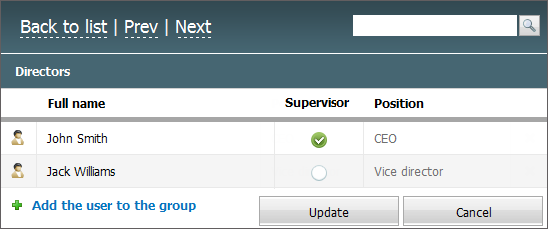
If you click on a user name, you will be moved to the "Users" tab. To remove a user from the group, click  , which appears when you hover the mouse over the user row. To add users to a group, you should press
, which appears when you hover the mouse over the user row. To add users to a group, you should press![]() Add the user to the group. If you press it, the user adding window will appear. The usage instructions for that window are given in the Interface description -> List of Assigned section.
Add the user to the group. If you press it, the user adding window will appear. The usage instructions for that window are given in the Interface description -> List of Assigned section.
The "Manager" permission can be assigned to any user in the group. It allows to modify the list of group members through a user profile. To assign the permission, click on the Manager field. After that, it following icon appears in it:  .
.