Reports
Reports allow monitoring the work of users of the system with the "Board" module. In order to go to viewing of them, one should press the "Reports" button located in the upper part of the tab. After that the first report will be opened and the list of available reports will appear in the left part of the tab:

To go to viewing of one of the reports, one should click with the mouse on its name.
The reports are displayed by a board category that is currently selected in the left part of the "Board" tab. |
Authors
This report allows you to view the activity of users in creating new topics on the board.
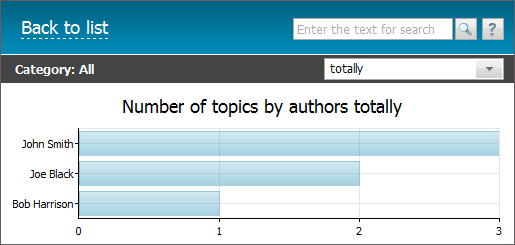
In the upper left part of the report, you can see the current board category the report is formed for. Further you can select a period for which the report is displayed:
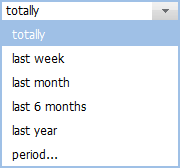
If the "period..." variant is chosen, the additional fields appear in the report title, where one can choose a custom period for report generation:
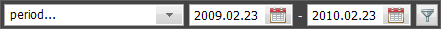
A period can be specified either manually or using the interactive calendar, that is opened by pressing the ![]() button. Once the beginning and ending dates are specified, one should press the
button. Once the beginning and ending dates are specified, one should press the  button.
button.
If you move the mouse cursor over a bar of the diagram, a pop up help containing the number of topics created by a selected employee will be displayed.
Growth
This report allows you to view the rate of growth of the number of board topics:
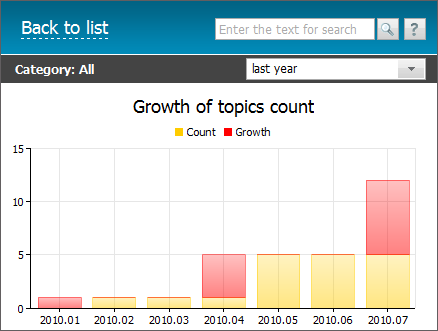
The red bars display the number of topics added for a current period, and the yellow bars display the number of topics added for a previous period. The diagram can be scaled by of the types of information. To do it you should press with the left mouse button on one of the bars. The same time the diagram will be rescaled by the maximum value of the chosen bars. To return to the initial state of the diagram you should press the "All series" button located in its legend.
The upper part of the reports also contains the currently chosen category of the board. The field for choosing the mode of displaying the report is located further:
- Last year — if this mode is selected, the report is displayed for the last year and the information is displayed by months.
- All years — if this mode is selected, the report is displayed for all the time and the information is displayed by years.
Comments
This report displays the activity of adding comments to the board topics by users of the system:
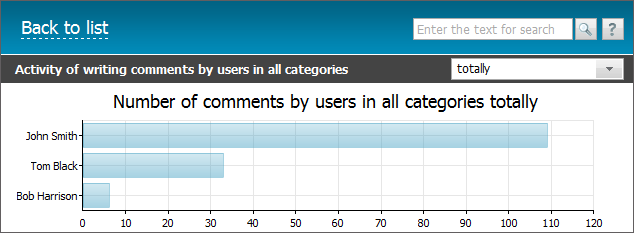
A pop up help containing the number of comments added by a selected user is shown you put the mouse cursor over a bar of the diagram.
In this reports, like in the "Authors", you can choose a period for forming it.
Using the context menu, one can print any report or export it in *.XLSX, *.XML, *.CSV and *.PNG formats. |