Standard Phrases
There is a possibility of creating standard frequently used phrases in the "Chat" module. They are created for each service group at the "Phrases" tab.
You can insert a standard phrase into a dialog by pressing the  Select frequently used phrases button located at the bottom of the dialog window. The following block with the available phrases appears as soon as you press that button:
Select frequently used phrases button located at the bottom of the dialog window. The following block with the available phrases appears as soon as you press that button:
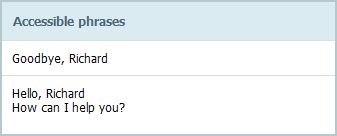
In order to choose a phrase, you should press on it with the left button of your mouse. After that it appears in the text entering block, and the window of available phrases should be closed automatically.
If there are no phrases created for the service group, then the button mentioned above won't appear in the dialog window.
← Dialog
View Dialog →
|