- Welcome
- Home
- Tasks
- Documents
- Service Desk
- Chat
- Organizations
- Reports
- Sales Funnel
- Growth
- History
- Managers
- Map
- Overview
- Add/Edit
- Autobinding
- Delete/Restore
- Export of Organizations
- Filters
- Import of Organizations
- List
- Module Settings
- Permissions
- Settings
- View
- Organizations Widget
- Contacts
- Board
- Team
- Products
- Accounting
- E-Bank
- Search
- Calendar
- Telephony
- Administration
- Projects
Growth
This type of the reports represents the histogram of organizations gain of your company:
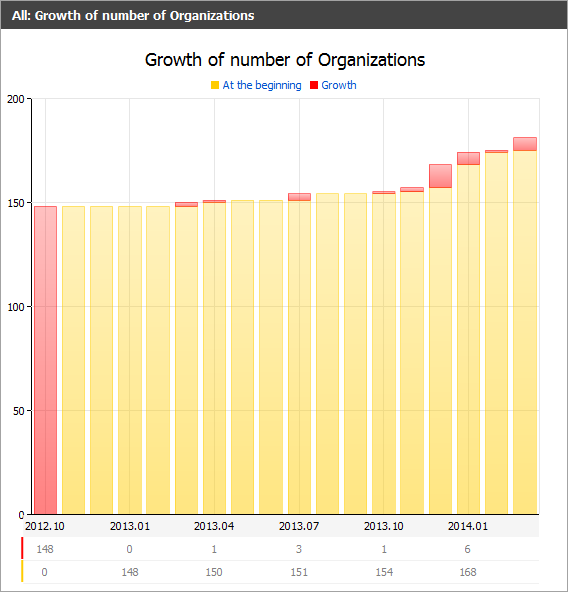
The red bars represent the amount of organizations gain within the current month and the yellow ones represent the amount of organizations on the previous date. The possibility of scaling the histogram by the current growth and the amount on the previous date is provided. To do it you should press with the left button of your mouse on a red or a yellow bar. The same time the histogram will be rescaled by the maximum value of the chosen bars. To return to the initial state of the histogram you should press the "All series" button located in its legend.
The information box containing the date and the amount of organizations appears, if you put the cursor of your mouse over any bar of the histogram. The name of the filter that has formed the current report is located above the histogram, to the left of the report name.
The forming of report depends on the filter you were in when you pressed the "Reports" button. |