Administration
A user requires appropriate rights to be able to administer the projects. A user with this permission can access the section for manging module categories.
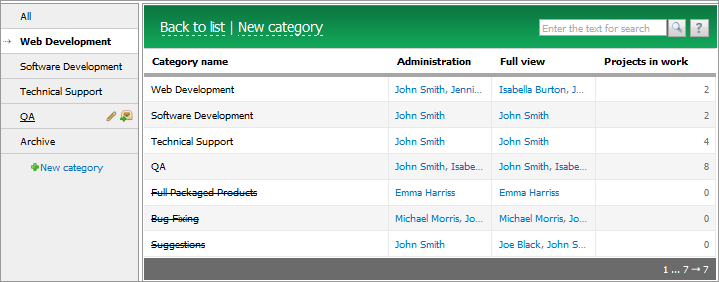
Two buttons are available at the top of the window: "To list" and "New category". Upon a click on "To list", you return to the category from which you have entered the administration mode. Click on "New category" to start creating/editing a new category.
The list of all created categories of the "Projects" category appears below the section header. The Category table features the following information:
- Category name — the name of the category. If the category has been moved to the archive, its name appears with a strikeout line.
- Administration — the list of users with category administration permissions. Username is clickable and leads to the user profile page.
- Full view — the list of users with full view permissions for the corresponding category. Username is clickable and leads to the user profile page.
- Projects in work — number of currently open projects in the category.
A category from the "Administration" list can be sent to archive, edited or restored.