- Welcome
- TeamWox Communicator
- Diagrams
- Editor
- Templates
- User Details
- Additional Details
- Calls
- Contact Details
- My Groups
- Personal Details
- Payments
- Softphone Settings
- Security
- Sessions
- Tabs Order
- Telephony
- Sounds
- Working time
- Getting Started
- Browser Settings
- Calendar
- Calls
- Charts
- Exit
- File Viewers
- Filters
- Notifications
- Certificate Installation
- Interface
- List of Assigned
- Mind Map
- Permissions
- Search
- Status
- Google Translate
- Windows
- Home
- Tasks
- Documents
- Service Desk
- Chat
- Organizations
- Contacts
- Board
- Team
- Products
- Accounting
- E-Bank
- Search
- Calendar
- Telephony
- Administration
- Projects
Softphone Settings
If you specify the user's phone number on the Contact details tab in a special manner, you will be able to make calls right from the TeamWox system using the softphone installed on your PC. You should specify "sip:" before the telephone number and then the number itself without spaces. For example: sip:88431234567. You can also specify "sip:" before the internal number only, for example: 8843123456 sip:100.
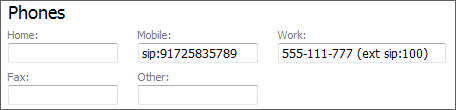
The numbers specified after "sip:" will be displayed as a link during the viewing of the list of employees in the "Team" module or during the viewing of information about employees in the pop-up help:
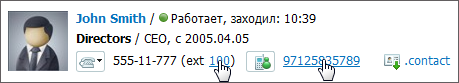
The telephone subscriber will be called using the installed softphone if you press on such a link:

If there are no softphones installed on your PC, clicking the link will produce no results. |