Convenient email
Communicate with customers and assign emails as tasks
Create any number of accounts and collect emails from multiple addresses simultaneously. Sorting of incoming emails can be achieved using customized filters.
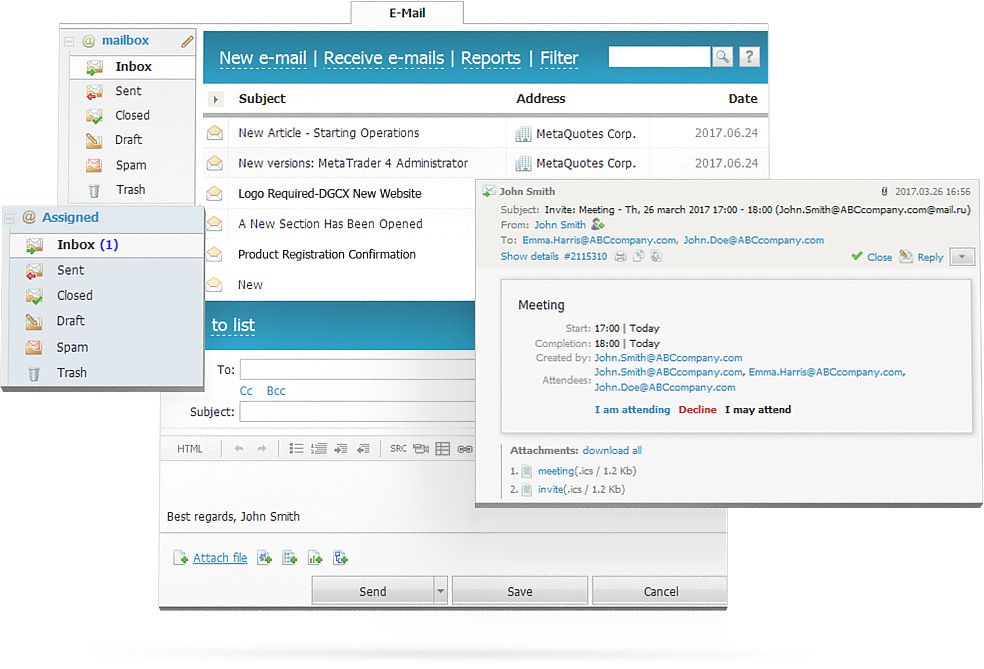
Each TeamWox user has a mailbox called "Assigned". For example, you need advice from a certain employee to solve a customer's problem: now you do not forward the email to him or her, but assign it to a responsible manager. It will appear in the employee's mailbox remaining visible to yourself as well.
At the same time, all correspondence will automatically appear in the client's profile. You can easily search for it there at any given time.