Technical customer support
Consult and solve customers' issues
TeamWox offers a set of tools for supporting clients. Not a single client's request will remain unattended!
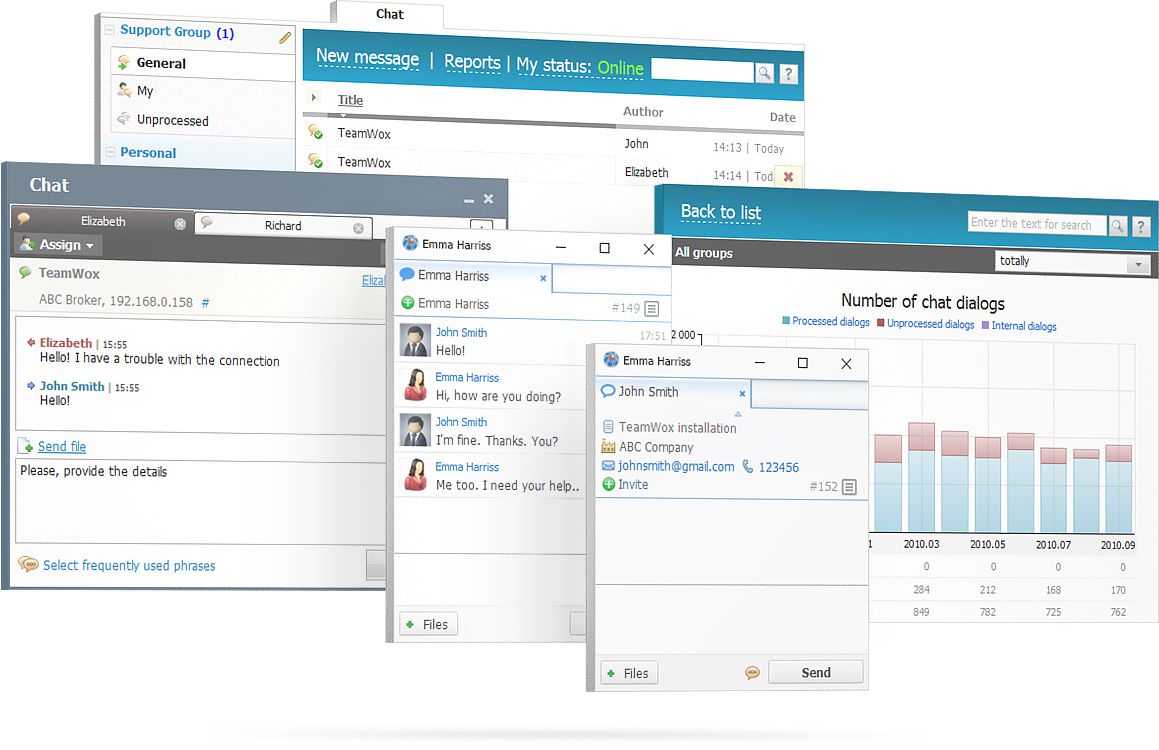
Your employees can communicate through a secure Chat. Connect it to your website and let it serve as the online assistant to communicate with customers. Messages are automatically saved in the client history.
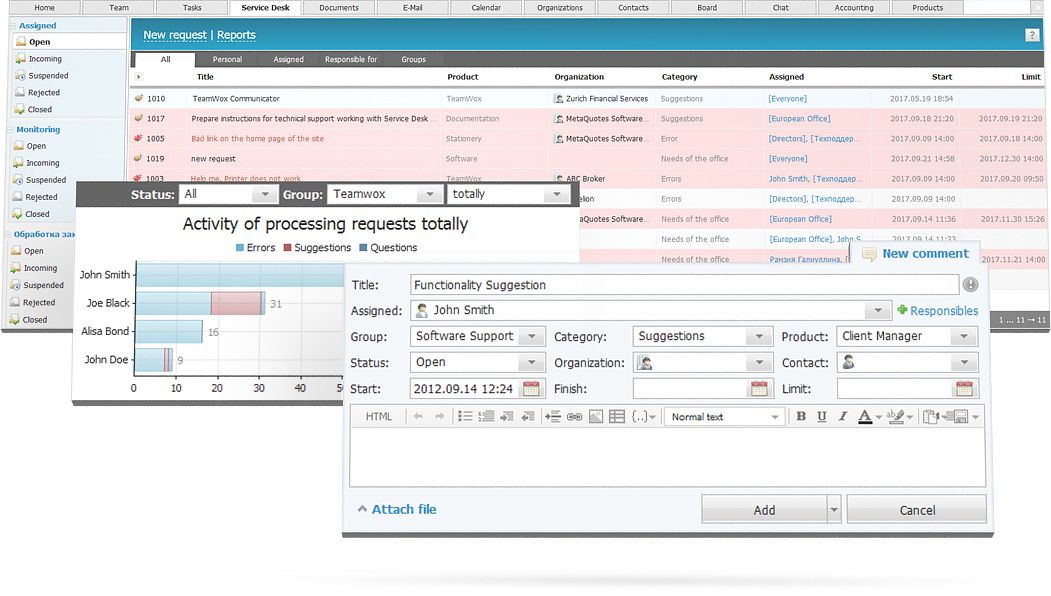
Service Desk facilitates planning, setting and monitoring of important tasks. You can sort requests by type, importance and responsibility, while you can also appoint moderators and responsible employees.
Integrate Service Desk with your website. Visitors will be able to write to initiate written communication with your support team and monitor the progress. All requests are instantly reflected in the reports.
Service Desk, Chat and Telephony — the CRM provides all tools for working with clients.