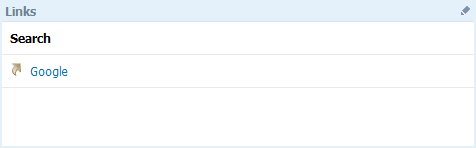Links Widget

This widget is a part of the "Home" module. It is intended for creating a custom set of links to frequently visited websites. The instructions of how to install widgets on the "Home" page are given in the Widgets section.
Here you can create link groups for more convenient management. To create a group, you should press the  button located at the top of the widget installed on the "Home" page:
button located at the top of the widget installed on the "Home" page:
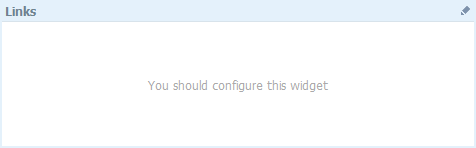
Once the  button has been pressed, you will be switched to the edit mode:
button has been pressed, you will be switched to the edit mode:
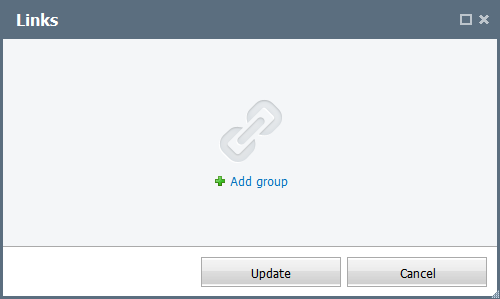
To add a group, you should press the ![]() Add group button. You should enter the name of the group in the "Name" field of the appearing window:
Add group button. You should enter the name of the group in the "Name" field of the appearing window:
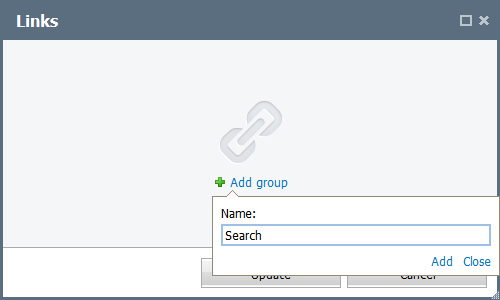
After having specified the group name, you should press the Add button. In such a manner you can create the necessary number of link groups. To cancel the creation of the group you should press the Close button.
Once the group has been created, you can start adding links:
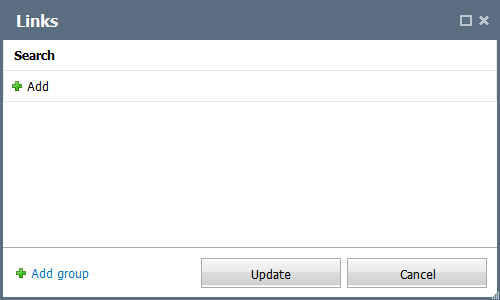
In order to add a link to a group, you should press the ![]() Add button. You can edit a group name by pressing the
Add button. You can edit a group name by pressing the  button that appear when the mouse cursor is put over the group row. You can delete a group by pressing the
button that appear when the mouse cursor is put over the group row. You can delete a group by pressing the  button.
button.
The following window will appear, as soon as you press the button of adding a link:
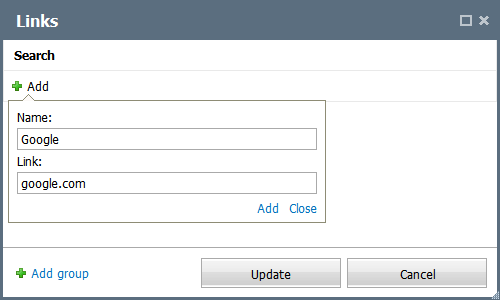
You should enter the link name in the "Name" field, that name will be displayed in the list of the links. Then you should enter the address of the link in the "Link" field. To save the link, press the Add button. To cancel the operation, press Close.
The link will appear in the list, as soon as it is saved:
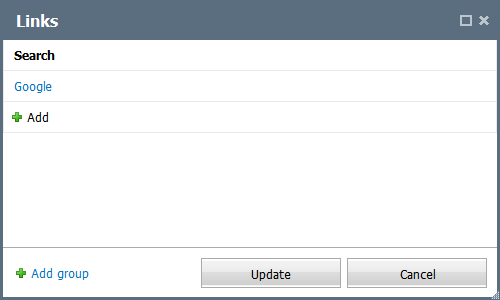
In such a manner you can add the necessary number of links. In order to save the changes made in a group of links, you should press the "Save" button located at the top of widget window. To cancel the changes, you should press "Cancel".
To go to the link address you should press on its name with the left button of your mouse.