- Welcome
- Home
- Tasks
- Documents
- Assigned
- Delete Mailbox
- Filters
- Email List
- Create/Edit Mailbox
- Create Mail
- Permissions
- Reply/Forward
- Reports
- Service
- Working with Spam
- View Mail
- E-Mail Widgets
- Service Desk
- Chat
- Organizations
- Contacts
- Board
- Team
- Products
- Accounting
- E-Bank
- Search
- Calendar
- Telephony
- Administration
- Projects
"E-Mail" Module
The "E-Mail" module allows you to maintain your internal and external (with customers) business correspondence.
This module has a number of advantages as compared to other mailing clients. One of those is the possibility to re-assign your mails to another person, in case of his/her higher competence in the given matter, or in urgent situations. At the same time, there is no need to forward the email; and you can control the process of mailing.
Also, the "E-Mail" module allows collaborative working with a mailbox. It is sufficient to assign permissions for the necessary employees and a regular mailbox turns into a corporate one.
The "E-Mail" module is closely related to the modules "Organizations" and "Contacts". This relates to both the address book and the history of correspondence between you and an organization (contact). You can view the correspondence with clients or contacts using the corresponding modules.
Like the majority of other modules, the "E-Mail" can be divided into a number of working areas: your mailboxes and folders in them are on the left side, functional buttons are in the upper part, and list of mails is in the central part of the window.
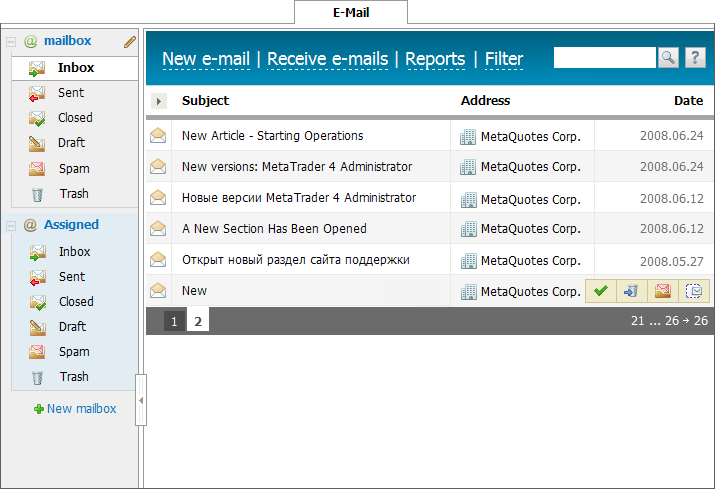
- You can switch between your mailboxes and folders on the left side of the window. Also the possibility of Creating/Editing and Deleting the mailbox is provided there. Every mailbox has its own assigned mails.
Emails for one mailbox are sent or received during 2 minutes. After this time, the system moves on to the next mailbox, thus receiving/sending of the remaining emails is delayed until the next check. |
- Among the functional buttons, there are "New e-mail", "Receive e-mails", "Reports" and "Filter". In case you are viewing mails, these buttons are replaced with the "Back to list" button.
- The main part of the "E-Mail" tab contains the list of mails. Its description is given in the "Mail List Manipulations" section.