- Welcome
- Home
- Tasks
- Documents
- Service Desk
- Chat
- Organizations
- Contacts
- Board
- Team
- Products
- Accounting
- E-Bank
- Search
- Calendar
- Telephony
- Administration
- Projects
- Viewing a Project
- Creating/Editing Categories
- Creating/Editing Projects
- Administration
- Categories
- List of Projects
- Permissions
- Project Templates
Creating/Editing Categories
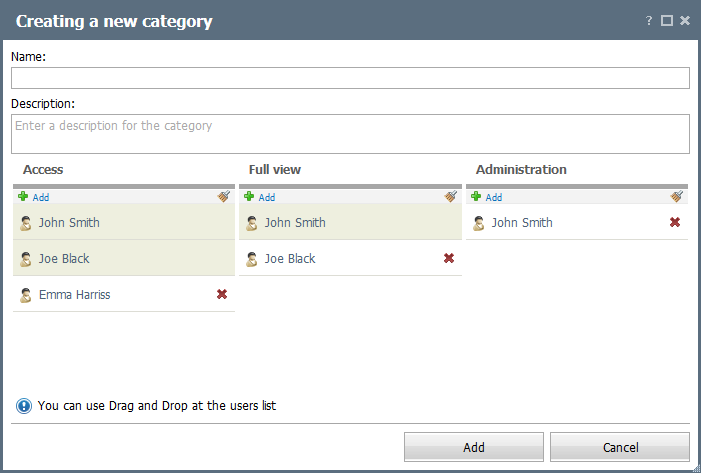
Category creation/editing window includes the following fields:
- Name — the name of the category that should reflect the general features of the projects included in this category.
- Description — field to enter information describing the category.
- Access rights — a table for managing access permissions for the category.
To complete the process of adding a new category, click "Add". To cancel creation, click "Cancel".
Category access permissions
Three types of category access are available:
- Administration. Users with administration permissions have the following possibilities:
- Moving a category to archive.
- View and edit all projects in the category.
- Create new projects in the categories.
- Full view. Users with this permission type can:
- View all projects.
- Create a new project.
- Access. A user with the category access permission can only view the projects where the user is a supervisor or a manager.
To set permissions for a user, press one of the three ![]() buttons depending on required permissions. This will open user selection dialog, the interface of which is standardized for the entire TeamWox system and is described in section "Interface Description -> List of Assigned Users.
buttons depending on required permissions. This will open user selection dialog, the interface of which is standardized for the entire TeamWox system and is described in section "Interface Description -> List of Assigned Users.