- Welcome
- Home
- Tasks
- Documents
- Service Desk
- Chat
- Organizations
- Contacts
- Board
- Team
- Products
- Accounting
- E-Bank
- Search
- Calendar
- Telephony
- Digital Receptionist
- Blacklist
- Callback
- Setup Example
- Inbound Rules
- Show log
- Outbound Rules
- Permissions
- Providers
- Reports
- Settings
- SIP Log
- Extensions
- Administration
- Projects
Outbound Rules
Use this tab to configure the routing of outgoing calls. These rules are required for making calls to external numbers (local, toll and international calls). For internal calls between employees made using the TeamWox Communicator, configuration of these rules is required.
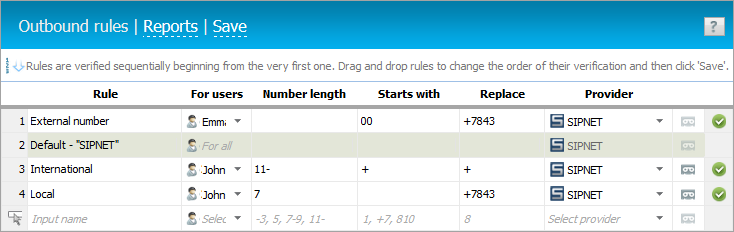
Setting Up Rules
To add a new outbound rule, begin to fill the empty bottom line. When you finish rule editing, click the "Save" button at the top of the tab. To remove a rule, move the cursor on it and click the  button that appears at the end of the line.
button that appears at the end of the line.
|
The following parameters are set up for each rule:
- Name — the name of the rule.
- For users — specify the list of groups and users, to whose calls the rule will apply. If the list of users/groups is not specified, the rule will apply to all users.
To transfer incoming calls to a mobile and for automatic callback, select the system user Telephony. |
- Number length — the length of the numbers o which the rule will apply. The length can be specified either as a specific number of characters, or as intervals. For example, -3 means any number of up to 3 characters inclusive; 9-5 means all numbers between 5 and 9 characters, 11- means number with 11 characters or more.
- Starts with — the parameter has several functions:
- it shows the first digits and symbols of phone numbers that will be processed in accordance with this rule
- digits or symbols (+, * or #) at the beginning of a phone number can be specified with the once specified in "Replace".
- Replace — specify digits or symbols to use instead of the symbols or digits at the beginning of a phone number, which are specified in "Starts with". Examples of the field:
- If the "Starts with" field is empty, and +7843 is specified in "Replace", then at the beginning og each dialed number +7843 will be added.
- To leave the number beginning the same, indicate here the same digits and symbols.
- To delete the specified digits and symbols at the beginning of the number. leave this field empty.
- Provider — select here one of the configured telephony providers, through which calls under this rule will be routed.
 — turn on/off recording of outgoing calls. Icon
— turn on/off recording of outgoing calls. Icon  means that call recording is disabled. A click on it will turn on the call recording, and the icon will become darker
means that call recording is disabled. A click on it will turn on the call recording, and the icon will become darker  .
.
Button  at the end of the line means that the rule is enabled. If you click on it, the rule is disabled, and the button turns gray
at the end of the line means that the rule is enabled. If you click on it, the rule is disabled, and the button turns gray  . When pointing the mouse cursor over
. When pointing the mouse cursor over two additional buttons appear —
two additional buttons appear — and
and  . The first button deletes the selected rule, and the second one copies all the fields in a new row below.
. The first button deletes the selected rule, and the second one copies all the fields in a new row below.
Rules can be moved relative to each other. To move a rule left click in a cell with the number of the rule and, holding the mouse button, drag it to the desired position. Groups of rules can be moved. To do this, select them by single mouse clicks holding down Ctrl.
This rule cannot be removed. This is done to ensure that all calls are processed by the system. To implement your own call processing logic, place this rule on the lowest position. |