- Welcome
- Home
- Tasks
- Documents
- Service Desk
- Public Component
- Creating/Changing Groups
- Creating a Request
- Assigned
- Comments
- Deleting Groups
- Filters
- Integration
- List of Requests
- Monitoring
- Permissions
- Reports
- Status of Requests
- View Requests
- Widgets
- Chat
- Organizations
- Contacts
- Board
- Team
- Products
- Accounting
- E-Bank
- Search
- Calendar
- Telephony
- Administration
- Projects
Deleting Groups
In order to delete a service group, enter its editing mode by pressing the ![]() button. The lower part of each tab contains the "Delete the group" button. After you press it the below window will appear:
button. The lower part of each tab contains the "Delete the group" button. After you press it the below window will appear:
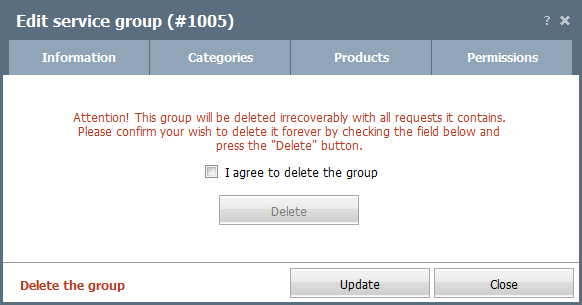
A group is deleted with all its requests. If you want to delete it, check the "I agree to delete the group" field. After that press the "Delete" button.