Filters
Every service group has 3 filters:
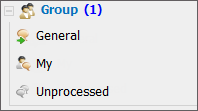
The number of employees having the "Online" status at this moment is displayed to the right of the group name.
The filters are intended for convenient separation of the dialogs:
- If there is still no reply from any employee of your company, the dialog is displayed with the following icon:
 .
. - If the page on the client's side has not been refreshed within a minute (for example, if the client has closed the page or passed to another one), then the icon appears changed as follows:
 .
. - Active dialogs where at least one employee has replied are marked with the
 icon.
icon. - The completed dialogs have the
 icon.
icon.
- My — this filter contains dialogs in which you have replied.
- Unprocessed — clients' requests received when there were no employees online in the group. These dialogs are marked with the
 icon.
icon.
|
← Dialogs List
Dialog →
|
 . This notification is visible only to the users that have the
. This notification is visible only to the users that have the