- Welcome
- Home
- Tasks
- Documents
- Service Desk
- Chat
- Organizations
- Reports
- Add/Edit
- Autobinding
- Delete/Restore
- Export of Organizations
- Filters
- Import of Organizations
- List
- Module Settings
- Permissions
- Settings
- View
- Organizations Widget
- Contacts
- Board
- Team
- Products
- Accounting
- E-Bank
- Search
- Calendar
- Telephony
- Administration
- Projects
Delete/Restore
The TeamWox system provides protection from accidental deletion of organizations. When you click on  Delete, organizations are not removed from the system completely, but are moved to a special filter "Deleted".
Delete, organizations are not removed from the system completely, but are moved to a special filter "Deleted".
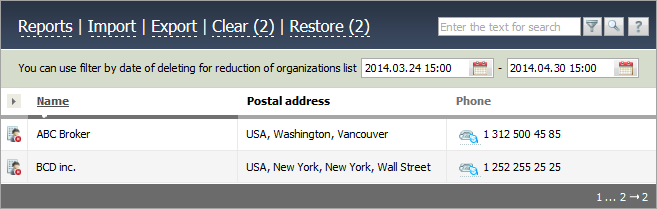
This filter is available only to users with administration rights in the Organizations module and is not available to other users.
To reduce the list of deleted organizations, you can filter its date of removal. To filter organizations use fields above the table to select the time period within which the organizations were deleted.
Complete Deletion
If necessary, you can completely remove an organization from the system. To do this, place the cursor over the organization line in the list of deleted companies and press the button Delete that appears  .
.
To delete all organizations from the list, press the "Clear" button at the top of the tab. In parentheses next to the button the total number of organizations to be removed is shown.
|
Restoring
A deleted organization can be restored. To do this, place the cursor over the organization line in the list of deleted companies and press the button Restore that appears .
.
When applying list filtering the removal date, the option of mass restoring becomes available. To restore organizations that meet the filter criteria, click "Restore" at the top of the tab. In parentheses next to the button the total number of organizations to be restored is shown.