- Welcome
- Home
- Tasks
- Documents
- Service Desk
- Chat
- Organizations
- Reports
- Add/Edit
- Autobinding
- Delete/Restore
- Export of Organizations
- Filters
- Import of Organizations
- List
- Module Settings
- Permissions
- Settings
- View
- Organizations Widget
- Contacts
- Board
- Team
- Products
- Accounting
- E-Bank
- Search
- Calendar
- Telephony
- Administration
- Projects
Reports
Several reports on organizations are implemented in TeamWox. In order to choose the necessary one, you should press the "Reports" button located on the top of the "Organizations" tab. The available reports will appear in the right part of the tab instead of filters, once you have pressed one of these buttons:
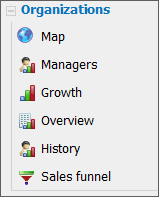
|