- Welcome
- Home
- Tasks
- Documents
- Service Desk
- Chat
- Organizations
- Contacts
- Board
- Team
- Products
- Accounting
- E-Bank
- Search
- Calendar
- Telephony
- Administration
- Groups
- Users
- Activation
- Articles
- Backup
- Connection
- Console Commands
- Export
- Firewall
- Overview
- Import
- Import from AD
- Journal
- Service Operations
- Modules
- News
- Permissions
- Requests
- Security
- Settings
- Sounds
- Statistics
- Updating
- Projects
Requests
The "Requests" section is intended for communication with the developers of the TeamWox system. This feature is implemented on the basis of the public component of the "Service Desk" module.
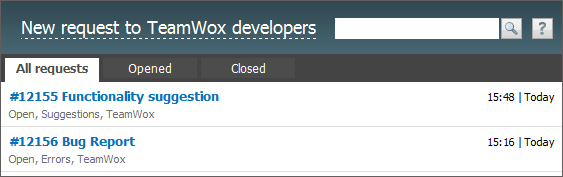
Creating Request
In order to create a new request, one should press the "New request to TeamWox developers" button located in the top part of the tab. The following window will appear as soon as you press it:
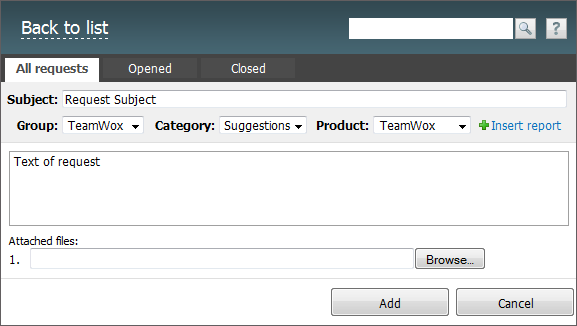
In the subject of the request you should write its gist. Then in the "Category" field choose a category the request belongs to - Suggestions or Errors. Below you should write the detailed description of the problem or suggestion.
Using the ![]() Insert report button, you can add a statistical report about usage of server resources and parameters of network environment. It is inserted in the text form and can be modified.
Insert report button, you can add a statistical report about usage of server resources and parameters of network environment. It is inserted in the text form and can be modified.
When creating a request about a bug of the system, it is recommended to attach this report. It will help to solve your problem more quickly.
To create the request press the "Add" button.
List of Requests
All created requests are displayed in the form of a list in the main part of the window. Each request contains its name, status, group and category. The buttons of filtering requests by their status are located above the list:
- All — all the requests are displayed in this filters;
- Open — only open requests;
- Closed — only closed requests.
A request has the "Unprocessed" status until an employee of the developer company performs any action with the request (write a comment or change the status). |
Viewing Request
In order to go to viewing of a request, one should press with the left mouse button on it in the list.
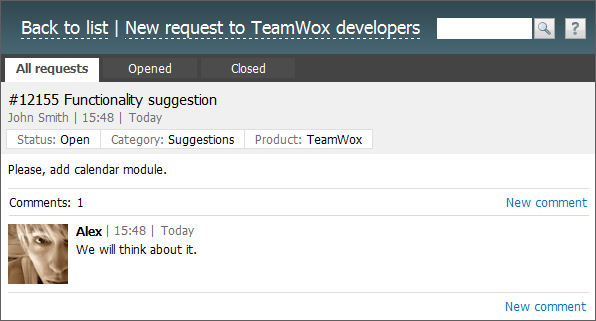
The messages of developers and the ones that appealed to them are displayed here as comments. In order to write a new message, press the "New comment" button.
If a question discussed in a request is settled, then it is necessary to close it by pressing the "Close" button located at the top of the tab.