Products List
All products in the "Products" module are listed as follows:
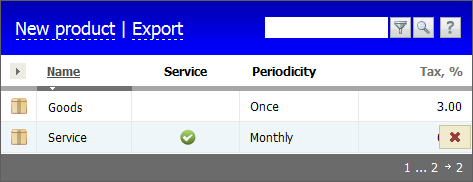
Functional Buttons
The upper part of the tab contains several buttons:
- New Product — start creating a new product.
- Export — export the information about the products in the current filter.
List Adjustment
There is a possibility of sorting products by fields in the list. In order to sort the list by one of the columns, you should click on the name of the necessary one.
To choose the columns to be represented in the list, you should press the  button located above the list of products. The list of available fields appears, as soon as you press it:
button located above the list of products. The list of available fields appears, as soon as you press it:
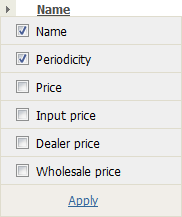
Here you should specify the necessary columns by checking the boxes against them and then press the "Apply" button.
Search by Filter
There is also a possibility of temporary filtering the products without creating a permanent filter. To do it, you should type the necessary combination of characters in the search line and then press the  button. Unlike the common TeamWox search, the search during the filtration is performed by a substring, i.e., only the products should be listed, in whose filled fields the entered combination of characters is found.
button. Unlike the common TeamWox search, the search during the filtration is performed by a substring, i.e., only the products should be listed, in whose filled fields the entered combination of characters is found.
The services are marked with the ![]() icon in the corresponding column.
icon in the corresponding column.
You can delete a product by pressing the  button that appears if you put the cursor of your mouse over its entry in the list. The product is moved to the "Deleted" filter as soon as you press it.
button that appears if you put the cursor of your mouse over its entry in the list. The product is moved to the "Deleted" filter as soon as you press it.
The deleted products are placed in the "Deleted" filter. They can only be restored by the administrator of the "Products" module, using the |
← Create/Edit
View →
|
 button. If a product is deleted from the "Deleted" filter, its recovery becomes impossible.
button. If a product is deleted from the "Deleted" filter, its recovery becomes impossible.