- Welcome
- Home
- Tasks
- Task Types
- Create/Edit Task
- Fast Filtration
- Task Filters
- Task List
- Permissions
- Task Privacy
- Reports
- Task Statuses
- View Tasks
- Tasks Widgets
- Documents
- Service Desk
- Chat
- Organizations
- Contacts
- Board
- Team
- Products
- Accounting
- E-Bank
- Search
- Calendar
- Telephony
- Administration
- Projects
"Tasks" Module
The "Tasks" module is a tool intended for planning current, on-line and long-term tasks for the users of the system; for fast information exchange, arrangement and control of performance of tasks.
The "Tasks" tab is shown in the screenshot below:
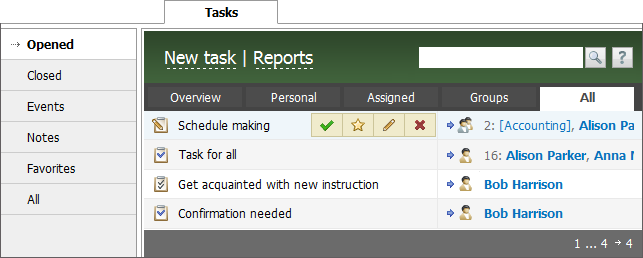
The left part of the window contains filters divided by the statuses of tasks that differ according to by the type, but also by the stage of completion: Opened, Completed, Closed, Events, Notes, All.
Manipulations with a task are performed in the main part of the tab. The "New task" button located in the upper-left corner is intended to create new tasks.
The search line is located in the upper-right corner. It is intended for fast finding of the necessary element in the list of tasks.
The list of tasks is located below as well as the tasks filters. The instructions of how to work with it are given in the corresponding section.