- Welcome
- Home
- Tasks
- Task Types
- Create/Edit Task
- Fast Filtration
- Task Filters
- Task List
- Permissions
- Task Privacy
- Reports
- Task Statuses
- View Tasks
- Tasks Widgets
- Documents
- Service Desk
- Chat
- Organizations
- Contacts
- Board
- Team
- Products
- Accounting
- E-Bank
- Search
- Calendar
- Telephony
- Administration
- Projects
Fast Filtration of Tasks
The feature of fast filtration of tasks by assigned users/authors is implemented in the "Tasks" module. To do it, click with the left mouse button on a name of user or group in the assigned field of tasks list. After that the "Filtered" tab with the user or group specified in the filter parameters will be opened:
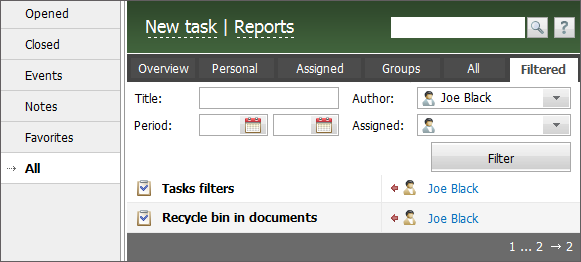
Filtration results are always displayed by the task tab the user was in. |