- Welcome
- Home
- Tasks
- Task Types
- Create/Edit Task
- Fast Filtration
- Task Filters
- Task List
- Permissions
- Task Privacy
- Reports
- Task Statuses
- View Tasks
- Tasks Widgets
- Documents
- Service Desk
- Chat
- Organizations
- Contacts
- Board
- Team
- Products
- Accounting
- E-Bank
- Search
- Calendar
- Telephony
- Administration
- Projects
Permissions
Each module has its own adjustable list of access rights. The permissions can be assigned to both groups and users.
The functions of the "Tasks" module are delimited in the following manner:
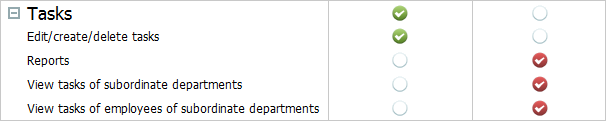
- The "Tasks" permission enables/disables the access of users/groups to this module. If this permission is given to users/groups, they can see the "Tasks" module where they can view their incoming tasks.
- The "Edit/create/delete tasks" permission allows/denies users/groups to create, edit and delete tasks.
- The "Reports" permission allows/denies users/groups to view the reports on incoming/outgoing tasks.
- The "View tasks of subordinate departments" permission allows a user to view tasks that are assigned to groups that are subordinate to the one he/she is in. At that the highest group in the hierarchy the user is in is determined. Such kind of task are shown in the special tab "Subordinate".
- The "View tasks of employees of subordinate departments" permission allows a user to view non-private tasks of employees that are the members of his/her department or of a subordinate one. These tasks are also shown in the "Subordinate" tab.
|
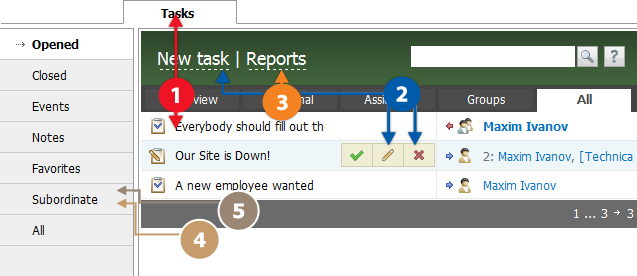
Permissions scheme
← Reports
|