Settings
In order to start setting up the "Contacts" module, one should press the "![]() Settings" button located in left part of the module under the filters. Custom fields for specifying information about contacts can be added at the settings window.
Settings" button located in left part of the module under the filters. Custom fields for specifying information about contacts can be added at the settings window.
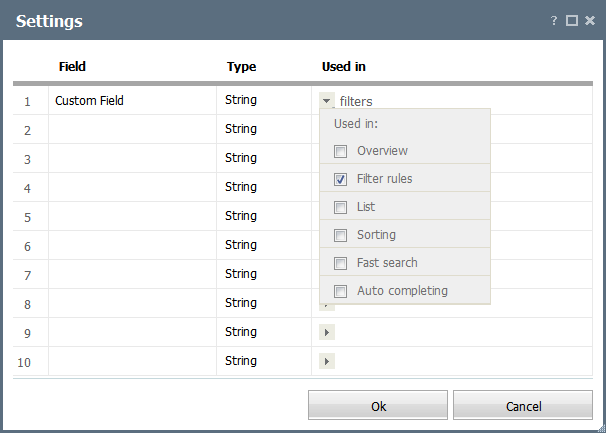
In order to add a custom field, one should set its name in one of the lines of this window. Each custom field has the following settings:
- Field — name of the custom field;
- Type — type of the custom field: string, number, date;
- Used in — using the
 button, choose the elements of the interface of the Contacts module, where the custom field should be displayed:
button, choose the elements of the interface of the Contacts module, where the custom field should be displayed:
- Overview — display the custom field in "Main" section of contacts.
- Filter rules — use the custom field when creating rules for filters.
- List — display the field in the list of organization.
- Sorting — enable sorting the list of contacts by this field.
- Fast search — use the custom field for the quick search.
- Auto completing — if this option is enabled then the custom field will be shown in the "Overview" tab while viewing a contact.
If you delete a custom field, all its values will be deleted from all contacts. Also all the rules using this field will be deleted from all filters. |
← Reports
Permissions →
|