Unrecognized Transactions
The unrecognized transactions are those not bound to the payments in the "Accounting" module. When new transactions come, an attempt to create corresponding payments in the "Accounting" module in compliance with the routing rules is performed. If none of the rules complies with the transaction, it is not translated to the payments and marked as unrecognized.
The tab of the same name is provided for the unrecognized transactions:
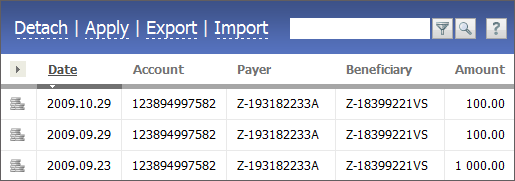
Unrecognized transactions are marked with the ![]() icon. Buttons
icon. Buttons  and
and  appear if you put the mouse cursor over the line of transaction. Using them, one can modify or delete the transaction.
appear if you put the mouse cursor over the line of transaction. Using them, one can modify or delete the transaction.
Manual Matching of Transactions
In order to manually match transactions you should create payments that correspond to them in the "Accounting" module and press the "Match transactions" button located in the upper part of the "Bank accounts" tab. The comparison of transactions and payments is performed by the following fields:
- Internal ID — internal code of the transaction and number of the payment.
- Date — date of the transaction and date of the payment.
- Amount — amount of the transaction and amount of the payment.
Using the "Export" button, one can export unrecognized transactions as a HTML file. The "Import" button allows importing transactions from an external file.