Edit Transaction
In order to start editing a transaction, press button  that appears when you put the mouse cursor over it in the list.
that appears when you put the mouse cursor over it in the list.
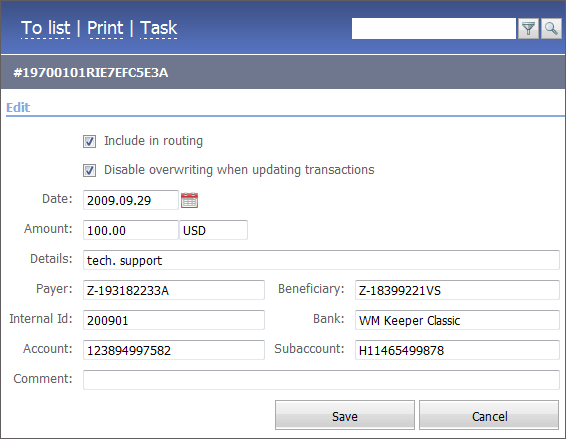
The upper part of the tab contains the following commands:
- To list — return to the list of transactions.
- Print — open the transaction in a new tab in a prepared for printing form.
- Task — open the window of creating a new task with the information about transaction copied in it.
Further a unique number of transaction in the TeamWox system is specified (#*****). This number is also a permanent link to the transaction.
The box of editing transaction details is located below:
- Include in routing — if this option is enabled then the transaction will be processed according to the routing rules. Transactions that are not included in the routing are marked with a cross on their icons
 .
. - Disable overwriting when updating transactions — if this option is enabled then at a repeated receiving of transaction with the same ID it won't be overwritten. Enabling of this option can be necessary after the manual modification of the transaction.
- Date — date of the transaction. The interactive calendar that is opened by pressing the
 button is used for changing the date.
button is used for changing the date. - Amount — amount and currency of the transaction.
- Details — details of the transaction.
- Payer — name or identifier of the payer.
- Beneficiary — name or identifier of the beneficiary.
- Internal ID — code of the operation assigned by bank.
- Bank — account set up in the module the transaction has come from.
- Account — number of the account the transaction was performed on.
- Subaccount — number of the subaccount.
- Comments — comment to the transaction.
In order to save the changes in the transaction, press the "Save" button. To discard the changes, press the "Cancel" button.
Bindings
When editing the transactions that are recognized and processed according to the routing rules, the additional "Bindings" box appears in the window:
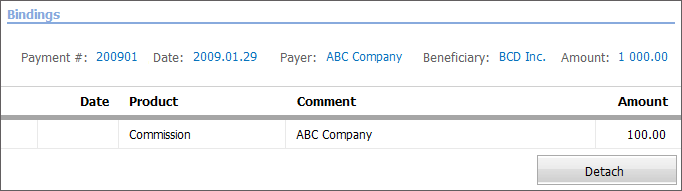
The upper part contains the results of transaction recognizing:
- Payment # — if a payment according to the transaction is created in the "Accounting" module, this field contains its number. The number itself is a link, by clicking it you can go to the viewing of that payment.
- Date — date of the transaction.
- Payer — payer organization recognized in the transaction.
- Beneficiary — beneficiary organization recognized in the transaction.
- Amount — amount of the transaction.
The information about the commission fees charged according to the routing rules is displayed below:
- Date — date of charging the commission.
- Product — as long as the commission fees are created as the orders in the "Accounting" module, a certain product the order is created by should be specified.
- Comment — the comment is the name of the company that made the payment the commission was withdrawn from.
- Amount — amount of the commission.
Using the "Detach" button, one can delete the payment and the orders created in the "Accounting" module according to the transaction. After that the transaction will become unrecognized.