Module Settings
You can additionally adjust the "Chat" module through the "Administration" module where you should go to the "Modules" tab and find the "Chat" module.
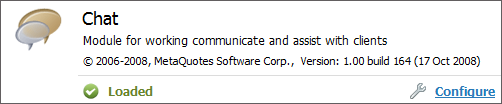
Then you should press the  button located to the right. The settings window appears once you've done that:
button located to the right. The settings window appears once you've done that:
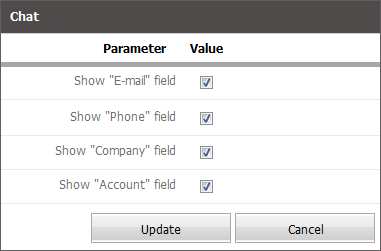
All these settings concern the form that is filled out by the clients before starting a dialog.
- Show "E-Mail" field — it shows/hides the "E-Mail" field in the form to be filled out.
- Show "Phone" field — it shows/hides the "Phone" field in the form to be filled out.
- Show "Company" field — it shows/hides the "Company" field in the form to be filled out.
- Show "Account" field — it shows/hides the "Account" field in the form to be filled out.
In order to save the modified settings, you should press the "Update" button. To cancel the operation, you should press the "Cancel" button.
← .NET Example
Reports →
|