Personal Dialogs
The "Personal" section is available to any employee that has access to the "Chat" module. Any employee can be invited to a dialog regardless of the access rights assigned to one or another service group.
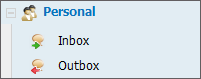
The dialogs assigned to you are displayed in the "Inbox" section. Also, when a new request comes, the  , notification appears in the top right corner of the window. The "Inbox" section
, notification appears in the top right corner of the window. The "Inbox" section
Dialogs initiated by you are displayed at the "Outbox" section. In order to start an internal dialog, you should press the "New message" button located in the upper part of the "Chat" tab. The list of users appears as soon as you press it. Instructions of how to use it are given in the "List of Assigned" section. Once the necessary users have been chosen, a dialog window opens.
Dialogs initiated by you (the "Outbox" folder) can be deleted using the  button that appears at the end of the "Title" field if you point the mouse cursor over the dialog entry.
button that appears at the end of the "Title" field if you point the mouse cursor over the dialog entry.
Users can exchange internal chat messages using TeamWox Communicator. |