- Welcome
- Home
- Tasks
- Documents
- Service Desk
- Chat
- Organizations
- Contacts
- Board
- Team
- Products
- Accounting
- E-Bank
- Search
- Calendar
- Telephony
- Administration
- Groups
- Users
- Activation
- Articles
- Backup
- Connection
- Console Commands
- Export
- Firewall
- Overview
- Import
- Import from AD
- Journal
- Service Operations
- Modules
- News
- Permissions
- Requests
- Security
- Settings
- Sounds
- Statistics
- Updating
- Projects
Modules
This tab is intended to manage the modules of TeamWox and update the system.
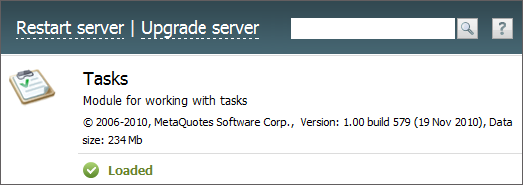
All the modules available in the system are displayed here. The information about the version, build, version date and the amount of data stored in the module is displayed for each of them.
Updating System
You can check whether any updates are available for the TeamWox system by pressing the "Upgrade server" button. As soon as you press this button, the connection to the update server will be established, which will be shown by the following indicator:
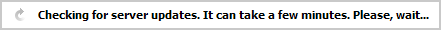
If updates are available, they will be automatically installed. After that the server will be automatically restarted. You can view the process of checking and downloading updates at the "Journal" tab.
The description of peculiarities of system update are given at the "System Updating" section. |
Enabling/Disabling Modules
All modules, except for those marked with the  System icon, can be unloaded using the button. At the same time, the
System icon, can be unloaded using the button. At the same time, the ![]() Loaded indicator is replaced with:
Loaded indicator is replaced with: ![]() To be unloaded after server restart. In order to restart the TeamWox server, you should press the "Restart server" button located at the top of this tab or on the Overview tab.
To be unloaded after server restart. In order to restart the TeamWox server, you should press the "Restart server" button located at the top of this tab or on the Overview tab.
All the unloaded modules are marked with the  Not Loaded icon and can be loaded using the button that appears, if you put the cursor of your mouse over the corresponding module in the list. The module will be loaded after the server has been restarted, too. The following entry informs you about it:
Not Loaded icon and can be loaded using the button that appears, if you put the cursor of your mouse over the corresponding module in the list. The module will be loaded after the server has been restarted, too. The following entry informs you about it: ![]() To be loaded after server restart.
To be loaded after server restart.
Loading and unloading of modules can be cancelled using the button that appears instead of the corresponding buttons of enabling/disabling.
System updates and changes in the set of available modules will only take effect after restart of the TeamWox server. |
The following modules are available in the system:
- Tasks
- Documents
- Board
- Organizations
- Contacts
- Team
- Search
- Accounting
- Chat
- Products
- Service Desk
- Bank
- Calendar
- Server
← Import from AD
Sounds →
|