- Welcome
- Home
- Tasks
- Documents
- Service Desk
- Chat
- Organizations
- Contacts
- Board
- Team
- Products
- Accounting
- E-Bank
- Search
- Calendar
- Telephony
- Administration
- Groups
- Users
- Communicator
- Contact Details
- Groups
- History
- Identification Details
- Permissions
- Personal Details
- Security
- Widgets
- Activation
- Articles
- Backup
- Connection
- Console Commands
- Export
- Firewall
- Overview
- Import
- Import from AD
- Journal
- Service Operations
- Modules
- News
- Permissions
- Requests
- Security
- Settings
- Sounds
- Statistics
- Updating
- Projects
Users
This tab is intended for managing users of the TeamWox system.
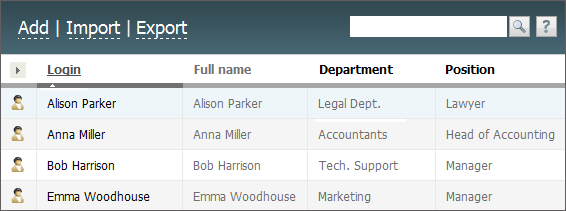
By default, the user list is sorted by "Login". If you want to sort it by "Full name", you should just click with your mouse on its name. Its name will become bold and underlined.
The upper part of it contains the following functional buttons:
- Add — if you press this button you'll go to the adding of a new user.
- Import — go to the import of users from a file or from Active Directory.
- Export — export information about the users. This function is under development at the moment.
Using the button  , you can adjust columns displayed in the list of users. To sort the users by login or full name, click the name of the corresponding column.
, you can adjust columns displayed in the list of users. To sort the users by login or full name, click the name of the corresponding column.
The following commands will appear if put the mouse cursor over a group row:
 — disable the user (set the "Disabled" status);
— disable the user (set the "Disabled" status); — delete the user (set the "Deleted" status). The deleted users are shown at the end of the list. Their names are crossed and their icons are:
— delete the user (set the "Deleted" status). The deleted users are shown at the end of the list. Their names are crossed and their icons are:  .
.
Adding and Editing Users
In order to create a new user, one should press the "Add" button at the upper part of the tab. To view or edit a user, one should click with the left mouse button on its login. All the user settings are divided into the following tabs:
- Personal Details — the main information about the user.
- Contact Details — the contact details of the user.
- Identification Details — the additional information about the user.
- Security — the security settings.
- Permissions — the settings of access to the different functions of the system.
- Groups — the membership in different groups users.
- Communicator — access to specific features of TeamWox Communicator.
- Widgets — the adjustment of widgets at the "Home" page.
- History — the link to the "History" section of the "Team" module.