- Welcome
- Home
- Tasks
- Documents
- Service Desk
- Chat
- Organizations
- Contacts
- Board
- Team
- Products
- Accounting
- E-Bank
- Search
- Calendar
- Telephony
- Administration
- Groups
- Users
- Communicator
- Contact Details
- Groups
- History
- Identification Details
- Permissions
- Personal Details
- Security
- Widgets
- Activation
- Articles
- Backup
- Connection
- Console Commands
- Export
- Firewall
- Overview
- Import
- Import from AD
- Journal
- Service Operations
- Modules
- News
- Permissions
- Requests
- Security
- Settings
- Sounds
- Statistics
- Updating
- Projects
Widgets
The administrator can adjust the widgets in the "Home" module for each user on the "Widgets" tab.
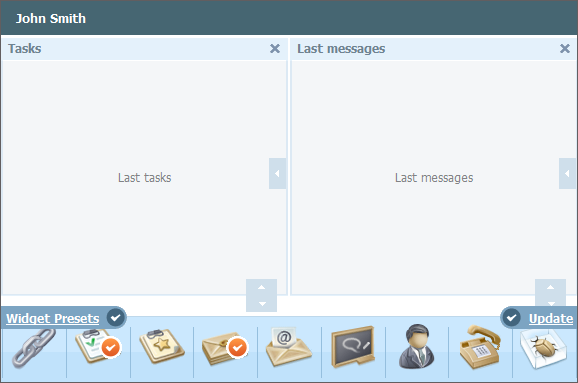
The process of adjusting the widgets is the same as it is in the "Home" module: widgets that are available at the lower panel should be arranged in the working region. The administrator's part of widget managing contains an additional feature - creation of custom presets of widgets:
Creating Preset of Widgets
In order to create a set of widgets, one should arrange them in the working place. Then it is necessary to press the "Widget Presets" button and select the "Save layout as preset" command in the appeared menu:
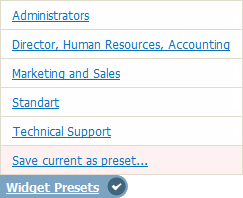
A window in which you should indicate the name of the set and press the OK button appears after that.
Modifying Preset of Widgets
In order to change a set, one should arrange the widgets in a desired manner and then save them under the same name as the existing set. In this case the new preset will be saved over the old one.
In order to install a preset of widgets to a user, one should press the "Widget Presets" button and choose the necessary preset in the list.
← Communicator
History →
|