- Welcome
- Home
- Tasks
- Documents
- Service Desk
- Chat
- Organizations
- Reports
- Add/Edit
- Autobinding
- Delete/Restore
- Export of Organizations
- Filters
- Import of Organizations
- List
- Module Settings
- Permissions
- Settings
- View
- Organizations Widget
- Contacts
- Board
- Team
- Products
- Accounting
- E-Bank
- Search
- Calendar
- Telephony
- Administration
- Projects
Widget "Organizations"
The "Organizations" widget is a part of the "Organizations" module:

The instructions of how to use widgets are given in the "Home -> Widgets" section. This widget allows you to have at hand the list of organizations you are responsible for. It also provides you with quick and convenient navigation through the information about organizations. In other words, the special part of the window where the widget is installed will contain the list of organizations: the organizations that you are assigned for as the manager during adding or editing are displayed first in the list, the further sorting comes by the modification date of organizations.
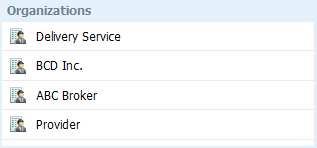
If you press on the name of an organization, you will go to the viewing of it. If you hold the mouse cursor over the name of an organization, the pop-up help containing brief information about the organization will appear:
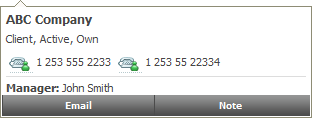
There are several commands in this window, as well:
 — if you press the button, a call by the indicated number will be executed via softphone or Skype. Phone numbers are taken from organization's contact details.
— if you press the button, a call by the indicated number will be executed via softphone or Skype. Phone numbers are taken from organization's contact details.- Email — if you press this button, you will be passed to the "E-Mail" module in the window of writing message. At the same time the address specified in the organization's contact details will be automatically substituted in the "To" field.
- Note — if you press this button, the window of adding a note to the history of the organization will be opened.
← Sales Funnel
Settings →
|