Payments Editing
You can pass to the editing mode from viewing the payments information in both general list and in the individual mode. The information is added and modified by months:
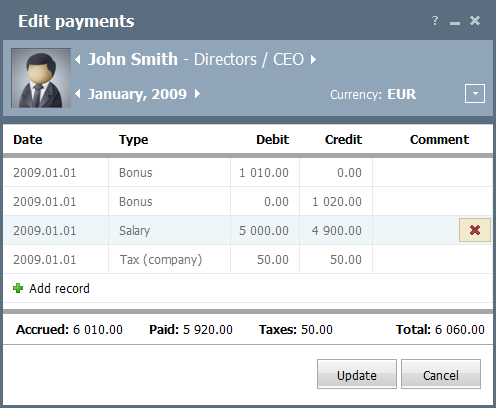
The upper part contains the brief details of employee. Using the arrows you can switch between months to be edited. You can type or choose the currency of payments in the "Currency" field. In order to choose one you should press the  button. Then you can choose one of the predefined currencies from the list or type a new one using the keyboard:
button. Then you can choose one of the predefined currencies from the list or type a new one using the keyboard:
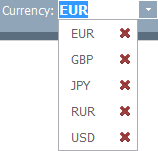
All typed currencies will be memorized by the system and added to this list. If you need to remove any of the currencies from the list you should press the  button against it.
button against it.
Working with payments is performed in the main part of the window. All the existing payments are represented in the form of a table that contains the following fields:
- Date — the date of payment or accrual.
- Type — the type of payment or accrual.
- Debit — the accrued amount of money.
- Credit — the paid amount of money.
- Comment — the text comment to the payment or accrual.
Creating and editing payments in that window is performed only for the selected month regardless of the specified date of payment or accrual. It is implemented for the cases, for example, when the salary for the previous month is paid at the beginning of the next month. |
In order to add a new entry to the table you should press the ![]() Add record button. A new entry in which you should specify the corresponding information will appear in the table as soon as you press it. To edit a field you should double-click on it. The date is modified using the interactive calendar. The type of payment is chosen from the pop-up list with the following variants available:
Add record button. A new entry in which you should specify the corresponding information will appear in the table as soon as you press it. To edit a field you should double-click on it. The date is modified using the interactive calendar. The type of payment is chosen from the pop-up list with the following variants available:
- Salary — the monthly wage of employee;
- Bonus — the premium of employee;
- Vacation pay — the pay for employee's vacation;
- Loan — the sum of money lent to employee that is necessary to be returned by him in a certain time;
- Fine — the sum of penalties of employee;
- Deduction — the sum deducted from payments to employee;
- Tax (personal) — tax on profits of individual person that is deducted from employee's salary.
- Tax (company) — the deductibles that your company pays from the salaries (pension fund, health insurance, etc.).
- Other — other types of accruals and payments.
Personal and other taxes doesn't take part in the calculation of monthly exponents. |
In the "Comment" field you can add any text comment to the payment. The feature is that the comments are memorized the same as currency and further can be chosen from the list:
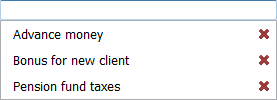
If you need to delete a comment from the list you should press the  button against it.
button against it.
In order to delete a previously created entry of payment you should press the  button that appears if you put the mouse cursor over that entry.
button that appears if you put the mouse cursor over that entry.
The bottom part contains the total monthly exponents by this employee: "Accrued", "Paid", "Taxes" and "Total".
To accept changes, you should press the "Update" button located in the lower part of the window. If you press the "Cancel" button then the editing window will be closed and the changes will not be saved.
← Individual
Statistics →
|