- Welcome
- TeamWox Communicator
- Diagrams
- Editor
- Templates
- User Details
- Getting Started
- Browser Settings
- Calendar
- Calls
- Charts
- Exit
- File Viewers
- Filters
- Notifications
- Certificate Installation
- Interface
- List of Assigned
- Mind Map
- Permissions
- Search
- Status
- Google Translate
- Windows
- Home
- Tasks
- Documents
- Service Desk
- Chat
- Organizations
- Contacts
- Board
- Team
- Products
- Accounting
- E-Bank
- Search
- Calendar
- Telephony
- Administration
- Projects
Styles
This section considers text styles in the message editor.
Styles are selected in the list that opens as soon as you press the 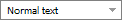 field. Eight different styles are provided. In the list their names are typed with the styles themselves:
field. Eight different styles are provided. In the list their names are typed with the styles themselves:
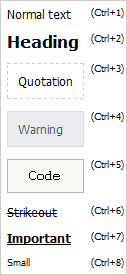
To apply a style to a text fragment, you should previously select this fragment and then select the desired style. Also you can use the corresponding hotkeys that are specified to the right of the styles names in the menu.