- Welcome
- Home
- Tasks
- Documents
- Service Desk
- Chat
- Organizations
- Contacts
- Board
- Team
- Products
- Accounting
- E-Bank
- Search
- Calendar
- Telephony
- Digital Receptionist
- Blacklist
- Callback
- Setup Example
- Inbound Rules
- Show log
- Outbound Rules
- Permissions
- Providers
- Reports
- Settings
- SIP Log
- Extensions
- Administration
- Projects
Permissions
Unlike the other modules of TeamWox, there is no need to configure permissions for the Telephony module to allow users to make calls. Immediately after you enable the module, all users can call each other using the TeamWox Communicator.
Setting permissions on the module is only required for the users who will administer it. To give the right to control the module's settings, go to "Permissions" of a user or group in the "Administration" module.
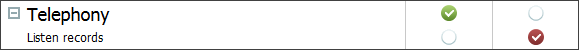
Check the "Allow" column in the "Telephony" block. All users who do not have permission to administer the telephony module will not see the tab in their TeamWox interface.
The "Listen records" right allows listening to any voice messages (left to any users) via the journal of the "Telephony" module.
← Reports
|