- Welcome
- TeamWox Communicator
- Diagrams
- Editor
- Templates
- User Details
- Additional Details
- Calls
- Contact Details
- My Groups
- Personal Details
- Payments
- Softphone Settings
- Security
- Sessions
- Tabs Order
- Telephony
- Sounds
- Working time
- Getting Started
- Browser Settings
- Calendar
- Calls
- Charts
- Exit
- File Viewers
- Filters
- Notifications
- Certificate Installation
- Interface
- List of Assigned
- Mind Map
- Permissions
- Search
- Status
- Google Translate
- Windows
- Home
- Tasks
- Documents
- Service Desk
- Chat
- Organizations
- Contacts
- Board
- Team
- Products
- Accounting
- E-Bank
- Search
- Calendar
- Telephony
- Administration
- Projects
Sessions
Tab "Sessions" tab contains a detailed history of visits of a TeamWox user.
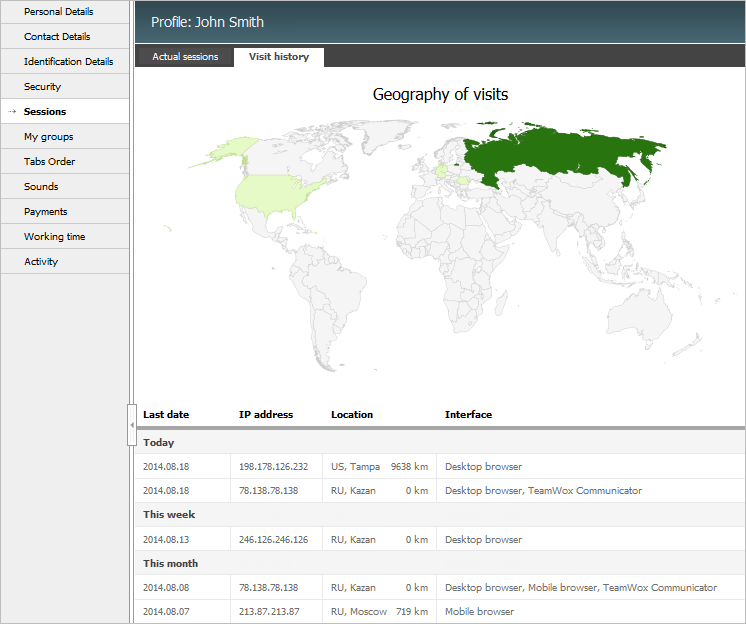
Information here is divided into two pages: "Actual sessions" and "Visit history".
Actual sessions
Page "Actual sessions" displays the information on currently activity.
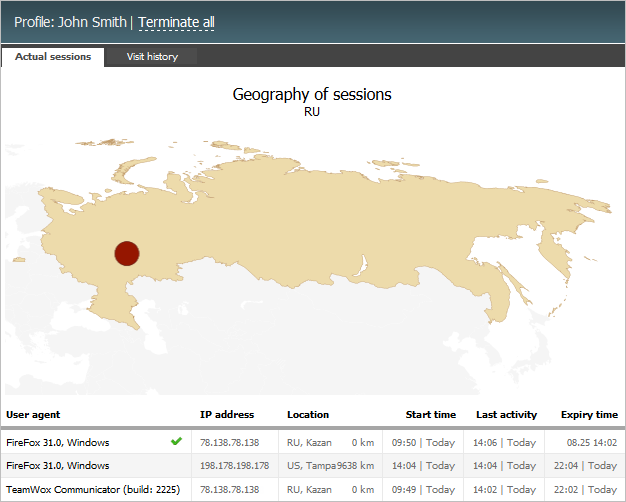
Current session are displayed in two ways:
- On the world map. The countries from which connection to the system is established are colored green. When you click on the country, the map is zoomed in, and the red dot will show the city of the current connection. Color saturation of countries and cities depends on the number of current authorizations in the selected area.
- The table of the current sessions. The table contains the following data:
- User agent.
- IP address.
- Location.
- Beginning time.
- Last activity.
- End time.
There are a few ways to close suspicious or unused sessions:
- Hover your mouse over the name of the agent and click on the icon that appears
 .
. - By clicking "Terminate all" at the top of the page. All active sessions will be closed.
- By selecting a few rows in the table and clicking "Terminate (*)", the total number of terminated sessions is specified in brackets.
Visit History
Page "Visit history" displays all sessions during the last month.
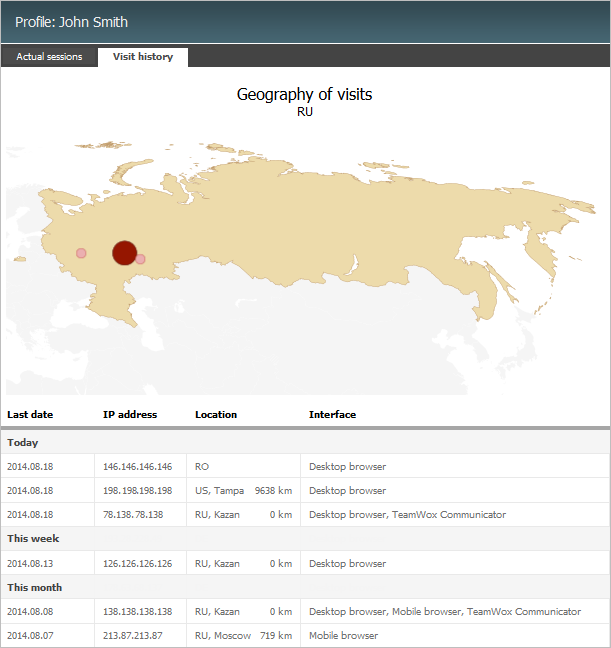
Two ways of history display:
- On the world map. The countries from which connection to the system was established are colored green. When you click on the country, the map is zoomed in, and the red dot will show the city of connections. Color saturation of countries and cities depends on the number of authorizations in the selected area.
- The table of sessions history. All data in the table are divided into time intervals:
- Today.
- Yesterday.
- This week.
- This month.
Each time period contains the following information:
- Last time — the date of the last connection from the corresponding IP.
- IP address— a unique network address, from which a user logged into the system.
- Location — the country and the city from which connection was established.
- Interface — the method of connection.
Quick View
Use the ![]() button for quick view of last visits. The button located in the upper right corner, next to the translator start icon
button for quick view of last visits. The button located in the upper right corner, next to the translator start icon ![]() . Clicking on the button opens a pop-up window that contains brief information about the last connections:
. Clicking on the button opens a pop-up window that contains brief information about the last connections:
- Date.
- IP address.
- Location.
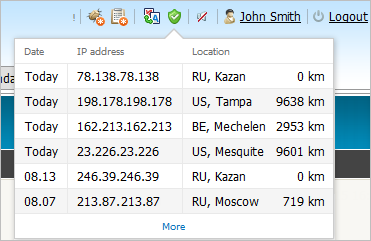
More details are available on the "Sessions" tab, which can be opened by clicking on .